Test Report Telegram bot
You can now add images to test-report via the veeral_bot on telegram. (The same bot used for access code)
To start, type the /test command. Then enter the serial number of the item (this is optional for now). Finally attach the images you want to upload. The images will get uploaded to the veeral-test server.
While entering data for the test report, you can click on the Select img and select from a list of recently uploaded images to link to the test report.
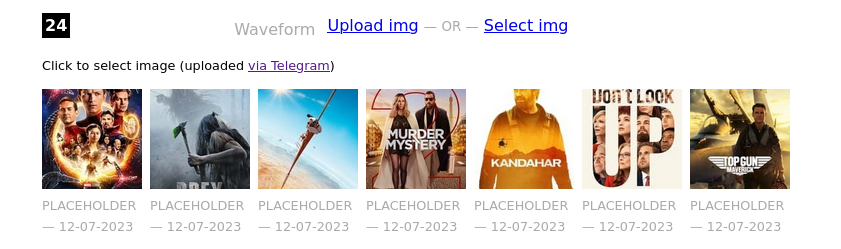
This allows real-time clicking / uploading of images while taking readings for the test report. The images can then be linked to a test-report at leisure.
Note: Right now uploading images is restricted to those numbers which have requested an access code at least once. If you use an unregistered number, the bot will block the upload. You will need to use the /access command before you are allowed to upload.
Updated on 12-Jul-2023